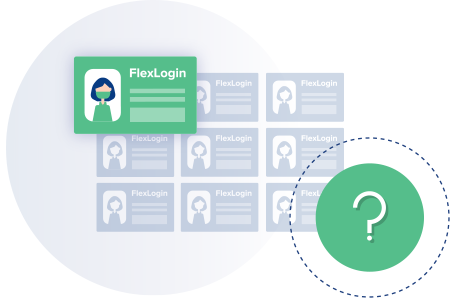Installation and Management
Installation
FlexLogin is very easy to install and you don’t need more than 5 minutes per computer for it. In addition, FlexLogin has no influence on existing programs running on your computer.
To install FlexLogin, you must follow a number of steps.
1
Create an account.
Register an account for the FlexLogin Portal.
2
FlexLogin installation.
Connect the reader to your computer. Then download and install the FlexLogin client software.
3
Configuration and activation.
Enter your license code at the last step of the installation. You can find your license code in your “account > details” after registration.
4
Ready for use.
Place an ID (e.g. card) on the appropriate reader. If you do not yet have employees, the system will automatically create an employee and link the ID that you have placed on the reader to it.
For more information, take a look at our comprehensive manual.
Management
FlexLogin is managed from an easy-to-use web portal. In this portal you can, among other things, create employees, link your means of identification (e.g. cards) to employees, see which computers are connected and view the log so that you can find out exactly when employees use computers within your company.